---
title: "Lab 4"
subtitle: "Statistical Computing & Programming"
author: ""
institute: ""
date: "06-08-20"
output:
xaringan::moon_reader:
css: "slides.css"
lib_dir: libs
nature:
highlightStyle: github
highlightLines: true
countIncrementalSlides: false
editor_options:
chunk_output_type: console
---
```{r include=FALSE}
knitr::opts_chunk$set(echo = TRUE, message = FALSE, warning = TRUE,
comment = "#>", highlight = TRUE,
fig.align = "center")
```
## Getting started
- Navigate to your individual repo, `lab4-[github_username]`
- Open an RStudio (Pawn or Rook) session; then go to
- `File` > `New Project`
- select `Version Control`
- select `Git`
- paste the repository URL - available at your GitHub
repo `lab4-[github_username]` when you click `Clone or download` and then
`Clone with HTTPS`
- Click `Create Project`
- This is an individual lab, but work together with your team as you develop
your R Shiny application.
You may do this on your local machine if you have git configured with
R/RStudio.
---
## Brexit polls
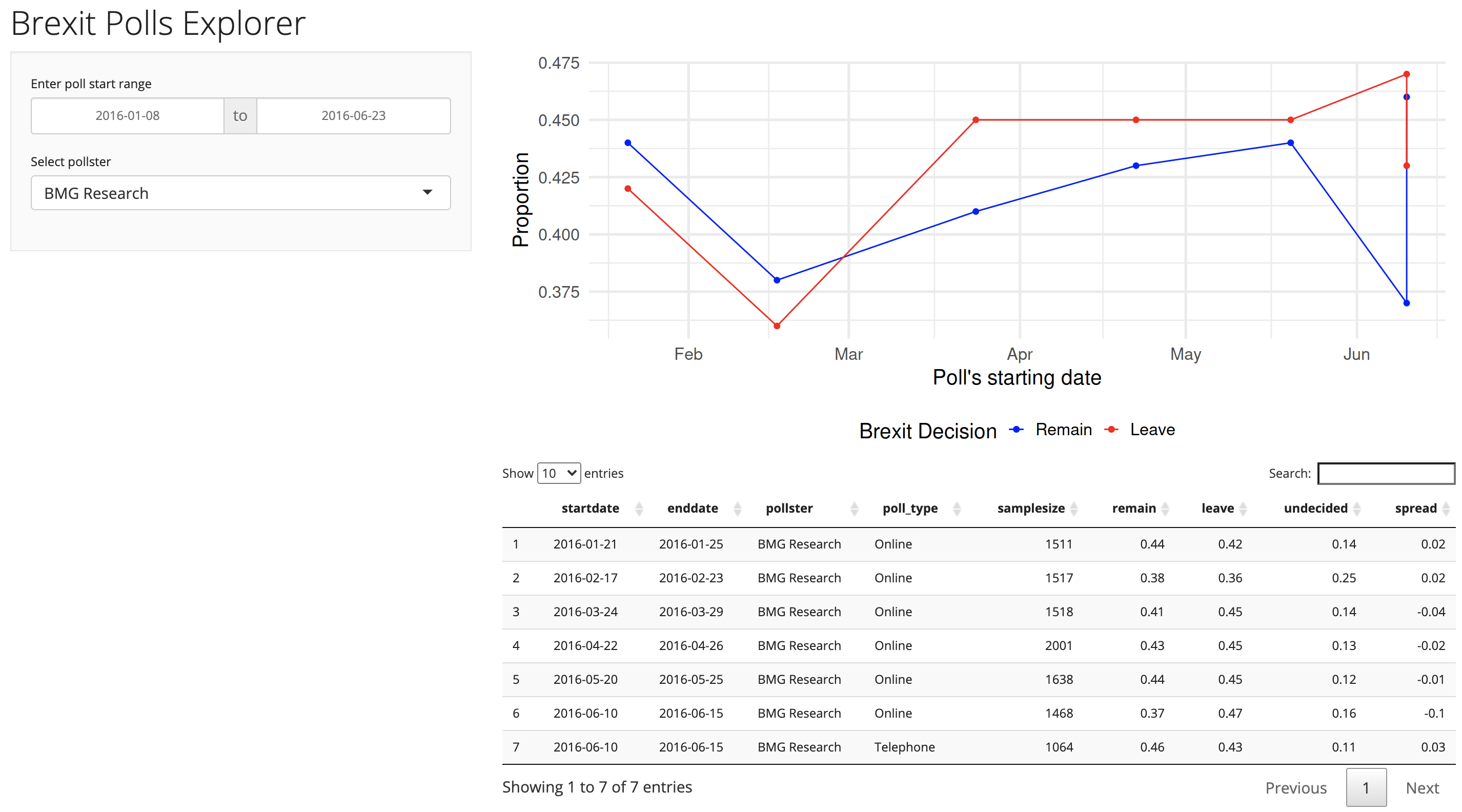 To access [Brexit Polls Explorer](http://num1.stat.duke.edu:3939/brexit_polls/)
connect via Duke's VPN.
---
## Today's objectives
- Follow along as the TA gets you started with R Shiny.
- Complete Lab 4 (24 hours to submit this individual lab)
- Work with those in your group in a breakout room
- Grade is for effort and completion
- This lab will be helpful for your final Project
- If you finish early, challenge yourself by customizing the app further
---
## Helpful resources
- Date range input: https://shiny.rstudio.com/reference/shiny/0.14/dateRangeInput.html
- Select input: https://shiny.rstudio.com/reference/shiny/latest/selectInput.html
- Shiny widgets gallery: http://shiny.rstudio-staging.com/gallery/widget-gallery.html
To access [Brexit Polls Explorer](http://num1.stat.duke.edu:3939/brexit_polls/)
connect via Duke's VPN.
---
## Today's objectives
- Follow along as the TA gets you started with R Shiny.
- Complete Lab 4 (24 hours to submit this individual lab)
- Work with those in your group in a breakout room
- Grade is for effort and completion
- This lab will be helpful for your final Project
- If you finish early, challenge yourself by customizing the app further
---
## Helpful resources
- Date range input: https://shiny.rstudio.com/reference/shiny/0.14/dateRangeInput.html
- Select input: https://shiny.rstudio.com/reference/shiny/latest/selectInput.html
- Shiny widgets gallery: http://shiny.rstudio-staging.com/gallery/widget-gallery.html
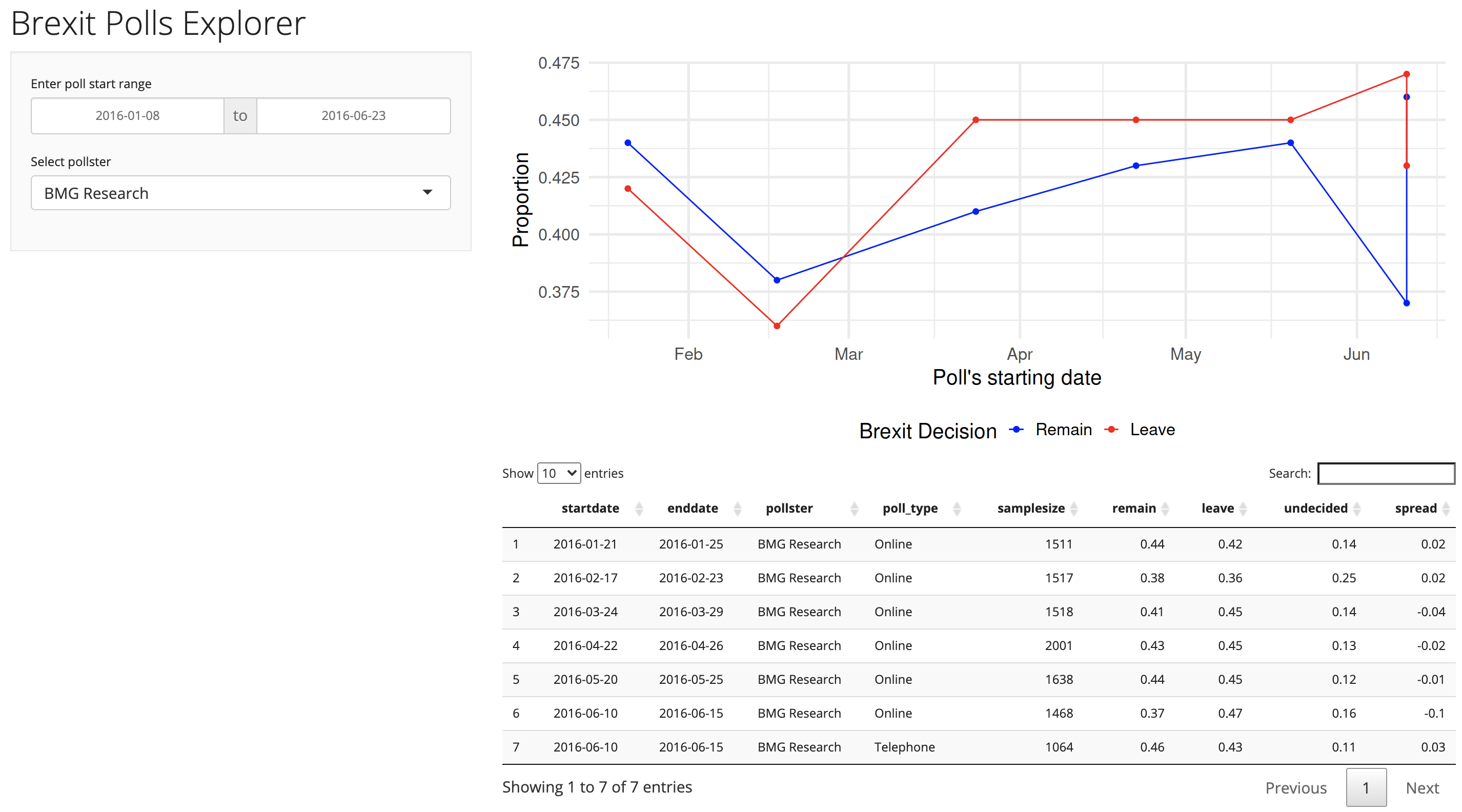 To access [Brexit Polls Explorer](http://num1.stat.duke.edu:3939/brexit_polls/)
connect via Duke's VPN.
---
## Today's objectives
- Follow along as the TA gets you started with R Shiny.
- Complete Lab 4 (24 hours to submit this individual lab)
- Work with those in your group in a breakout room
- Grade is for effort and completion
- This lab will be helpful for your final Project
- If you finish early, challenge yourself by customizing the app further
---
## Helpful resources
- Date range input: https://shiny.rstudio.com/reference/shiny/0.14/dateRangeInput.html
- Select input: https://shiny.rstudio.com/reference/shiny/latest/selectInput.html
- Shiny widgets gallery: http://shiny.rstudio-staging.com/gallery/widget-gallery.html
To access [Brexit Polls Explorer](http://num1.stat.duke.edu:3939/brexit_polls/)
connect via Duke's VPN.
---
## Today's objectives
- Follow along as the TA gets you started with R Shiny.
- Complete Lab 4 (24 hours to submit this individual lab)
- Work with those in your group in a breakout room
- Grade is for effort and completion
- This lab will be helpful for your final Project
- If you finish early, challenge yourself by customizing the app further
---
## Helpful resources
- Date range input: https://shiny.rstudio.com/reference/shiny/0.14/dateRangeInput.html
- Select input: https://shiny.rstudio.com/reference/shiny/latest/selectInput.html
- Shiny widgets gallery: http://shiny.rstudio-staging.com/gallery/widget-gallery.html