class: center, middle, inverse, title-slide # Lab 06: Modelling course evaluations ### 2018-02-22 --- ## Agenda 1. Reminder: Review issues on repos with graded work 2. Lab 06: Modelling course evaluations 3. Getting started with lab --- ## Lab 06: Modelling course evaluations - Many college courses give students the opportunity to evaluate the course and the instructor anonymously - The use of these student evaluations as an indicator of course quality and teaching effectiveness is often criticized because these measures may reflect the influence of non-teaching related characteristics, e.g. the physical appearance of the instructor --- ## You've all seen something like this... 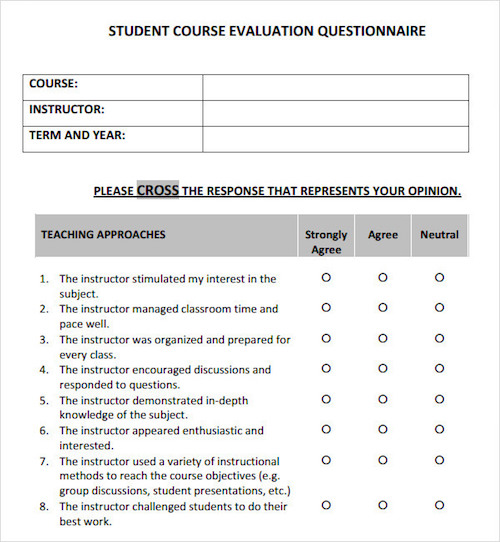 --- ## and then there's also this  --- ## Data comes from... "Beauty in the classroom: instructors’ pulchritude and putative pedagogical productivity" Daniel S. Hamermesh, Amy Parker, Beauty in the classroom: instructors pulchritude and putative pedagogical productivity, Economics of Education Review, Volume 24, Issue 4, August 2005. http://www.sciencedirect.com/science/article/pii/S0272775704001165 --- ## Some new challenges in this lab - Dataset is not in your repo, you will need to download it to your computer first and upload it into the appropriate folder in your project (link in the Data section of lab instructions) - There isn't much code on the lab instructions, you might need to refer to course slides to put the pieces together, however most of the time + you'll be visualizing with `ggplot`, + fitting a model with `lm`, + and viewing some model statistics with `glance` --- ## Getting started with lab - Go to the course GitHub organization and find the lab-06 repo that has your team name on it. - On GitHub, click on the green Clone or download button, select Use HTTPS (this might already be selected by default, and if it is, you’ll see the text Clone with HTTPS). Click on the clipboard icon to copy the repo URL. - Go to RStudio Cloud and into the course workspace. Create a New Project from Git Repo. You will need to click on the down arrow next to the New Project button to see this option. - Copy and paste the URL of your assignment repo into the dialog box and hit OK. - Follow the instructions to configure your git credentials. To double check, run the following commands and make sure your info is correct: ``` git config --global user.email git config --global user.name ``` - Install the `tidyverse` package and make sure it's being loaded in your Lab .Rmd.